Plausible Analytics
How to add Plausible Analytics to your Lotus Docs site.
Plausible Analytics is a simple, open source, lightweight (< 1 KB), privacy-focused alternative to Google Analytics. Plausible is completely independent, self-funded and bootstrapped. Read more about Plausible Analytics.
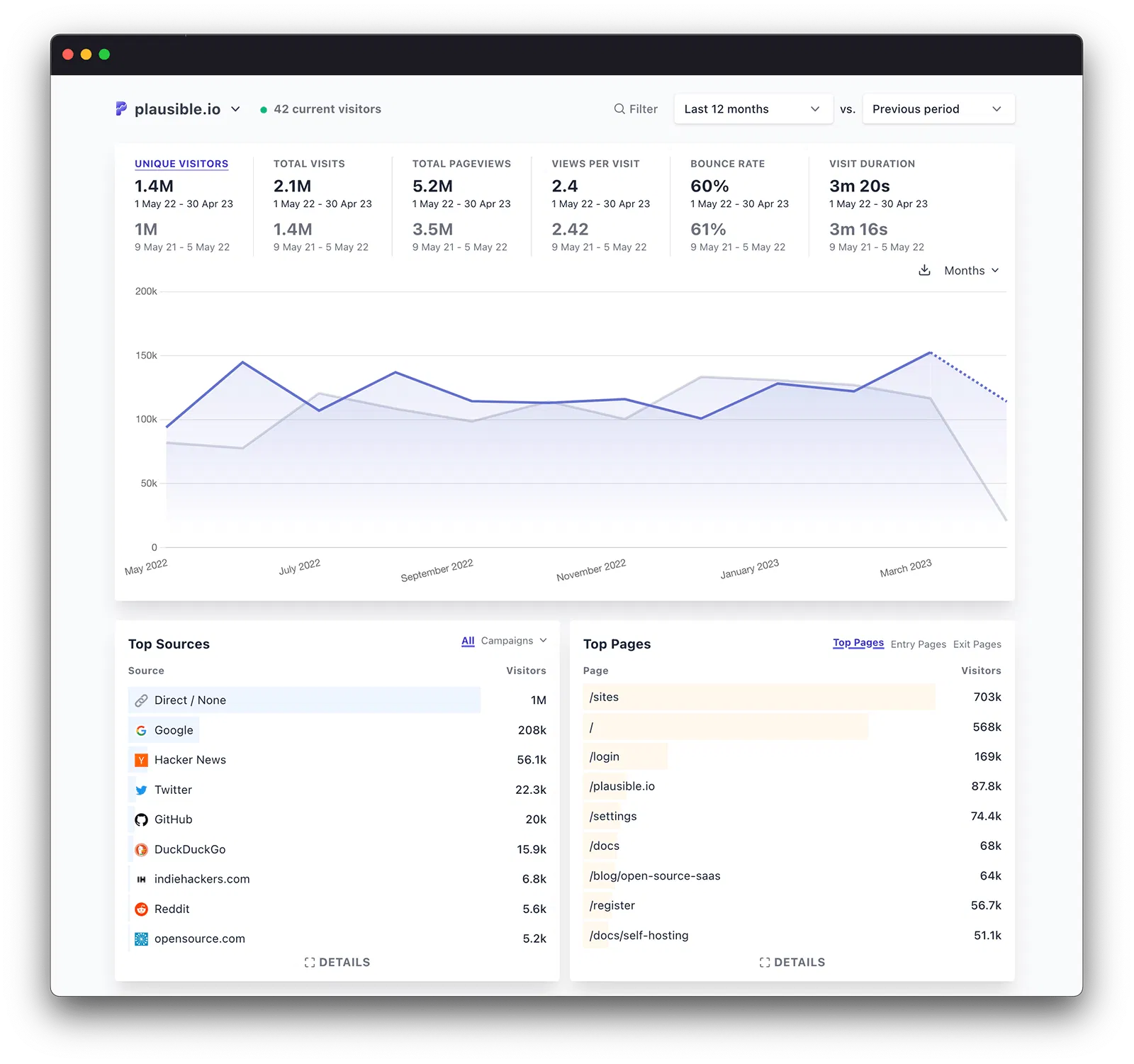
Why use Plausible Analytics?
As previously mentioned, Plausible is an open source, privacy-focused Google Analytics alternative. So what are the benefits of this?
- Privacy by design - Plausible, by design complies with strict privacy policies. Including: GDPR, CCPA, and PECR.
- You own your data - Plausible does not sell or share your data, or abuse your visitor’s privacy. When using Plausible Analytics, you 100% own and control all of your website data. Your data is not being shared with or sold to any third-parties.
- No personal data collected - Plausible does not track and collect any personal data or personally identifiable information.
- Open Source - Plausible Analytics is completely open source so anyone can view, review and inspect the code they’re running to verify whether their actions match their claims of privacy.
- Your data is encrypted - Plausible minimize their data collection and whatever is tracked is kept fully secured, encrypted and hosted on servers in the EU (European Union) to ensure it’s covered by strict laws on data privacy.
You can read more about Plausible Analytics and their polices.
Create an Account with plausible.io
Before enabling Plausible Analytics in Lotus Docs, make sure to register an account with them and add your site domain to your account; without an active account, no data can be collected by Plausible.
Make a note of the domain name that you entered when adding your website to Plausible, as this is required when enabling Plausible Analytics in Lotus Docs.
Enable Plausible Analytics
To enable Plausible Analytics, provide the following parameters in your configuration file under [params.plausible]:
dataDomain- Enter the domain name that you will be tracking through Plausible Analytics, e.g.yourdomain.com; make sure it’s the same domain you entered when adding your website to your Plausible account.scriptURL- optional - If you’re self-hosting Plausible, enter the URL that points to your self-hostedscript.jsfile here, e.g.https://plausible.yourdomain.com/js/script.js. When not set, thescriptURLvalue defaults tohttps://plausible.io/js/script.js.eventAPI- optional - If you’re proxying Plausible requests via another service (e.g. Vercel, Netlify, Cloudflare), enter the appropriate event API path here e.g.https://plausible.yourdomain.com/api/event
Proxying Plausible through Vercel
Some adblockers/browsers block every tracking script, even privacy-focused analytics like plausible.io. You can mitigate this by proxying the script.
Vercel is the preferred platform on which to deploy Lotus Docs themed sites. Follow the instructions below to setup proxying the Plausible script when hosting your Lotus Docs site on Vercel:
Create a
vercel.jsonfile at the root of your site:/vercel.jsonAdd the following JSON to rewrite calls within your Lotus Docs site to Plausible’s resources:
{ "rewrites": [ { "source": "/stats/js/script.js", "destination": "https://plausible.io/js/script.js" }, { "source": "/stats/api/event", "destination": "https://plausible.io/api/event" } ] }you can use whatever paths you like here (the above example is prefixed with/stats/).Set Lotus Docs’
[params.plausible]parameters to use the values configured above:
Last updated 28 Jan 2025, 16:35 UTC .